You are looking at a looooong list of student assignments. It feels like a giant ready to trample you — a feeling I’ve known all too well.
When the workload is intimidating, and the hands of the clock won’t slow down, providing constructive feedback can feel like an uphill task.
However, small changes can bring big results, and in this post, I’ll share one simple, yet powerful tweak to your feedback.
This tweak is taken from a newly launched Effective Feedback for Student Learning module. If you are MQ staff and haven’t seen it yet, please DO check it out and share with others. It takes 20-60 minutes to complete.
Now to the ‘bite-sized’ tip: Orchestrate the ‘right’ comment encounter
Let me explain.
Giving effective feedback often boils down to understanding the tools at our disposal — in this case, in-text comments, and overall comments in TurnItIn Feedback studio.

In-text comments are handy for highlighting specific issues, but there is a catch. Students might get hung up on the first comments they see due to the ‘first-seen-is-first-considered’ bias and overlook the importance of later, more important comments.
The overall comment provides a ‘big picture’ but might seem too vague to students.
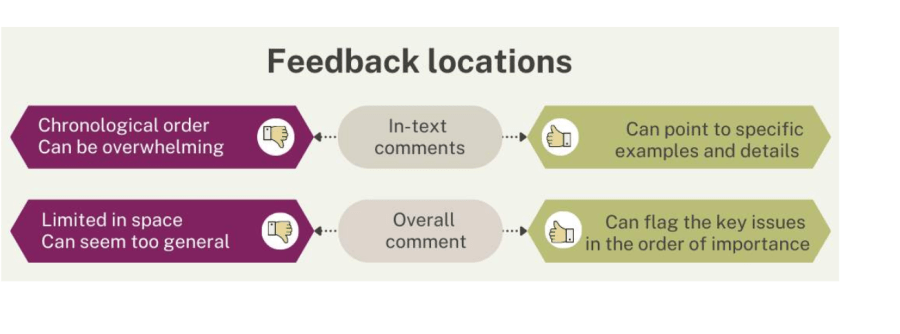
It’s not surprising that many students feel confused:
My heart sinks as I scroll through the comments, which seem to be written in an alien script or a secret language. The feedback is a muddled ball of confusion, echoing with phrases like “lacks argumentation” and ” insufficient depth” (a student).
The trick is to get students to read the overall comment first and then proceed to the in-text comments for specific details.
You can place your overall feedback at the start of the student’s paper (not just the overall comments section). This ensures the student sees the main feedback first, regardless of whether they first open the paper or the feedback section.
Also, consider including references to in-text and audio comments, if you use them, within the overall feedback. See an example below.

For more practical tips and samples, see a newly launched Effective Feedback for Student Learning module. I worked hard on it, and would love for more people to use it.
Feel free to reach out if you’d like to discuss anything L&T-related. I am only an email away!
Credits: The header image generated with MidJourney by Olga Kozar.

Share this: