As iLearn Insights use continues to grow at Macquarie we, the Learning Innovation Hub Learning Technologies & Services team, have taken on board your feedback and have a few improvements and new features to highlight. These include:
- Unique user views of content and activities rather than total number of hits
- Unique student views of top 5 activities
- A new bar chart to indicate students who have never logged in or have not logged in for 7 days
- Track unit participation using iLearn Gradebook, EchoALP analytics data, or the Attendance Module (MUIC only)
- New email templates from a number of iLearn Insights reports.
Unique user views

Top 5 activities table
The top 5 activities table now indicates the number of unique students who have accessed iLearn activities. Rather than just seeing the total number of clicks on each activity, you can now clearly see the number of students who have accessed an item as well as the percentage of the class this number represents. (This makes it clearer that it is not just a small number of users who have clicked on an activity.) You can now quickly see if the activities are being accessed by a majority or minority of your students.

Student login chart
The student login summary chart has been improved to more clearly separate the students visually into those who have never logged in, and those who have not logged in for more than seven days. A clear indicator of your total number of enrolled students is also provided.
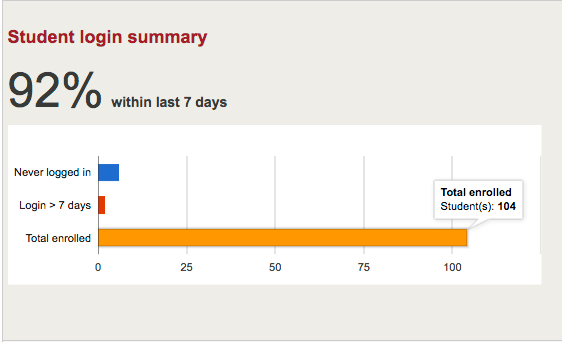
Unit Participation Tools
Insights has tools that enable you to track unit participation by selecting items from your iLearn Gradebook to add to a participation report. Items can include any activity type in iLearn that appears in your Gradebook, such as quizzes and assignment submissions. Once you have selected your Gradebook items you will see a report showing whether your students have participated.

There’s more information online on how to set up Unit Participation reports.
Email Templates
We have updated a number of the email templates to make them more specific to the report from which they are generated. For example, the email generated from the report of students who have not submitted an assessment now includes instruction for the student on applying for special consideration.
The unit participation email template provides personalised information to let students know how their unit participation is tracking, which looks like this:

These improvements have been made in response to feedback from users of iLearn Insights. Please continue to use the Feedback and Feature Request tab in iLearn Insights to allow us to continue to improve your experience and the functionality of iLearn Insights!

Share this: