You may have noticed (or maybe not yet but are about to discover) that the link to iLearn Insights is not in the usual spot in your iLearn site.
Here is how to access iLearn Insights (from within iLearn)
From a large screen
If you’ve got a large screen computer, you can find the iLearn Insights link within the Staff menu.

From a medium screen
On a medium screen, you will need to click on More, then Staff, then iLearn Insights.

From a small screen
On a small screen, click on the icon with the 3 bars (image to the right), followed by Staff

Access iLearn Insights directly
This direct link will take you straight to iLearn Insights.
Coming soon: A new iLearn Insights block
IT are currently working to introduce a new and more visible iLearn Insights block in iLearn and this will be in pace for the start of Session 1 2024.
Please contact Shamim Joarder or Jeremy Hind for more information.
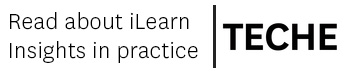
Banner image: Photo by Andrey_Popov on Shutterstock
Screenshots supplied by Shamim Joarder
Acknowledgement: Thanks to Shamin Joarder and Jeremy Hines for information

Share this: